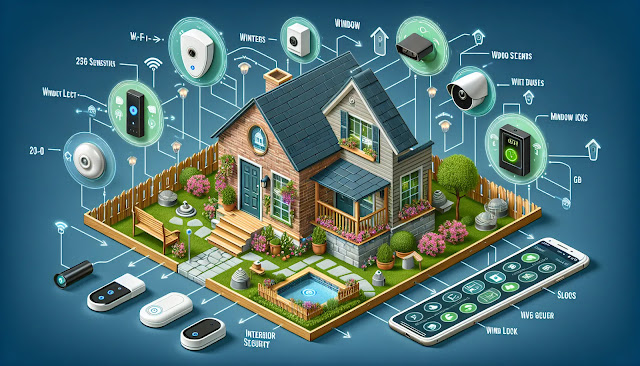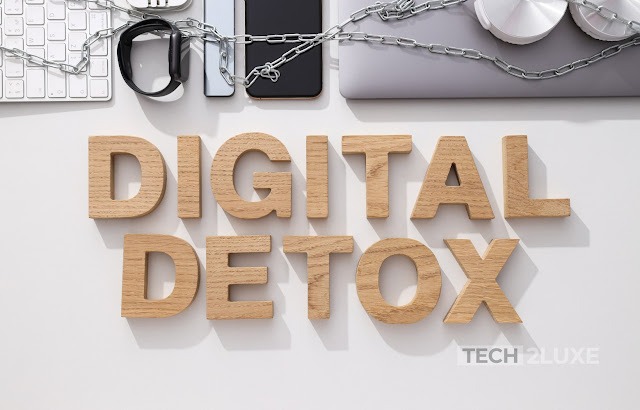Exploring Voice Control: How to Integrate Alexa, Google Assistant, and Siri
Smart home voice control
Welcome to the world of smart home voice control! With the advancement in technology, voice assistants like Alexa, Google Assistant, and Siri have become an integral part of our lives. These virtual assistants allow us to control our smart home devices, play music, get weather updates, and much more, simply by using our voice. In this article, we will explore how to integrate and make the most out of Alexa, Google Assistant, and Siri in your smart home setup.
Voice assistants comparison
Before we dive into the details of integrating voice assistants, let's compare Alexa, Google Assistant, and Siri to understand their key features and differences.
Alexa
Alexa, developed by Amazon, is the brain behind Amazon Echo devices. It is a cloud-based voice service that can perform a wide range of tasks. Alexa can control smart home devices, play music, set reminders, provide weather updates, answer questions, and even order products from Amazon.
Google Assistant
Google Assistant, developed by Google, is available on various platforms including smartphones, smart speakers, and smart displays. It is known for its strong integration with Google services and provides accurate responses based on Google's vast knowledge base. Google Assistant can perform tasks similar to Alexa and also supports multiple user profiles.
Siri
Siri, developed by Apple, is the voice assistant that powers Apple devices like iPhones, iPads, and HomePod. Siri is deeply integrated into the Apple ecosystem and can perform tasks like controlling smart home devices, sending messages, making calls, and providing recommendations based on user preferences.
While all three voice assistants offer similar functionalities, there are certain differences in terms of their integration capabilities, compatibility with third-party devices, and the overall user experience. It's important to consider these factors when choosing the right voice assistant for your smart home setup.
Integrating Alexa, Google Assistant, and Siri into your smart home
Now that we have a basic understanding of the three voice assistants, let's explore how to integrate them into your smart home.
Alexa integration
To integrate Alexa into your smart home, you will need an Amazon Echo device. Here are the steps to set it up:
- Start by unboxing and plugging in your Amazon Echo device. Connect it to your Wi-Fi network using the Alexa app.
- Open the Alexa app on your smartphone and navigate to the "Skills & Games" section.
- Search for the skills of your smart home devices and enable them. This will allow Alexa to control your smart devices.
- Once the skills are enabled, you can use voice commands to control your smart home devices. For example, you can say "Alexa, turn off the lights" to control your smart lights.
Google Assistant integration
To integrate Google Assistant into your smart home, you can use a smartphone, a smart speaker, or a smart display. Follow these steps:
- On your smartphone, install the Google Home app from the App Store or Play Store.
- Launch the Google Home app and sign in with your Google account.
- Click on the "+" icon to add a device.
- Follow the on-screen instructions to connect your smart home devices to the Google Home app.
- Once the devices are connected, you can control them using voice commands with Google Assistant. For example, you can say "Hey Google, dim the lights" to control your smart lights.
Siri integration
Integrating Siri into your smart home requires Apple devices like iPhones, iPads, or the HomePod. Here's how you can set it up:
- Make sure your smart home devices are compatible with HomeKit, Apple's smart home platform.
- Open the Home app on your Apple device.
- Tap on the "+" button to add a new accessory.
- Follow the on-screen instructions to add and configure your smart home devices within the Home app.
- Once the devices are added, you can control them using voice commands with Siri. For example, you can say "Hey Siri, lock the front door" to control your smart lock.
Click here for more information about Alexa vs Siri vs Google Assistant!!
Google Assistant setup tips
If you are specifically interested in setting up and getting the most out of Google Assistant, here are some useful tips:
1. Personalize your Google Assistant
Google Assistant allows you to set up personalized routines based on your preferences and daily routines. You can customize routines to perform multiple tasks with a single voice command. For example, you can create a "Good Morning" routine that turns on the lights, plays your favorite music, and provides a weather update when you say "Hey Google, good morning!"
2. Explore the Google Assistant app
Download the Google Assistant app on your smartphone and explore its features. The app provides a centralized control panel for managing your devices, setting up routines, and accessing various Google services. It also allows you to interact with Google Assistant via text if you prefer not to use voice commands.
3. Connect third-party services
Google Assistant supports a wide range of third-party services and smart home devices. Explore the list of supported services in the Google Home app and connect your accounts to make your smart home even smarter. You can integrate services like Spotify, Philips Hue, and Nest for a seamless voice-controlled experience.
4. Use voice match
Voice match is a feature that allows Google Assistant to recognize your voice and provide personalized responses. Set up voice match in the Google Home app to ensure that Google Assistant caters to your preferences and accesses your personal information securely.
5. Explore the routines library
Take advantage of the routines library in the Google Home app to discover pre-built routines for different occasions. From movie nights to bedtime routines, there are plenty of options to choose from. You can also customize these routines based on your specific needs.
With these setup tips and tricks, you can make the most out of Google Assistant and enjoy a seamless smart home experience.
In conclusion, integrating voice assistants like Alexa, Google Assistant, and Siri into your smart home setup opens up a world of possibilities. Whether you prefer the Amazon Echo ecosystem, Google's services, or the Apple ecosystem, there is a voice assistant that suits your needs. By following the setup tips and exploring the features of each voice assistant, you can make your smart home smarter, more convenient, and enjoyable to live in.