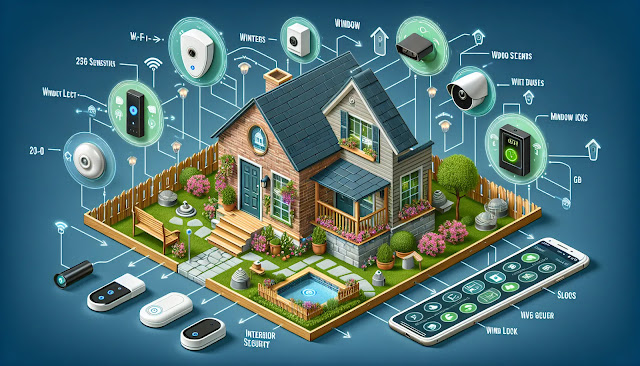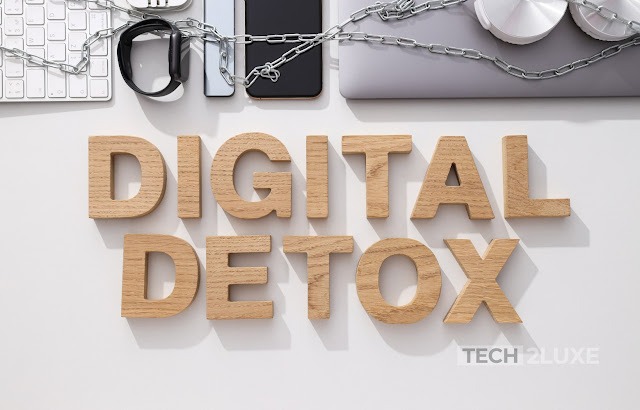Getting Started with Smart Home Automation: A Beginner's Guide!
Home Automation Basics
Welcome to the beginner's guide to getting started with smart home automation! In this article, we will explore the fundamental concepts and steps involved in setting up a smart home system. Whether you're a tech enthusiast or simply looking to make your life more convenient, this guide will provide you with the knowledge you need to begin your journey into the world of smart home automation.
Smart home automation refers to the use of technology to control and automate various devices and systems within your home. This can include lighting, security cameras, thermostats, door locks, entertainment systems, and more. By integrating these devices into a smart home network, you can have greater control and convenience in managing your home environment.
Setting up Smart Home
Before diving into the world of smart home automation, it's important to understand the key components and steps involved in setting up your smart home. Here are the essential steps to get started:
- Assess Your Needs: Start by evaluating your specific needs and requirements. Identify which areas of your home you want to automate and the functionalities you desire. This will help you determine the types of devices and systems you'll need.
- Choose a Smart Home Hub: A smart home hub serves as the central control unit for your devices. It allows you to communicate with and manage multiple devices through a single platform. Research different smart home hubs available in the market and choose one that aligns with your needs and budget.
- Select Compatible Devices: Ensure that the devices you choose are compatible with your chosen smart home hub. This will ensure seamless integration and communication between different devices.
- Install and Set up Devices: Follow the manufacturer's instructions to install and set up each device. This may involve connecting devices to your home's Wi-Fi network and linking them to your chosen smart home hub.
- Create Automations and Scenes: Once your devices are set up, you can start creating automations and scenes. Automations allow you to set rules and triggers for your devices to perform certain actions automatically. Scenes enable you to control multiple devices simultaneously with a single command.
- Test and Troubleshoot: After setting up your smart home, it's essential to test all devices and automations to ensure they're functioning correctly. If you encounter any issues, consult the user manuals or contact customer support for troubleshooting assistance.
Benefits of Smart Home
Now that you have a basic understanding of the setup process, let's explore some of the key benefits of smart home automation:
- Convenience: One of the primary benefits of a smart home is the convenience it offers. With automated lighting, thermostat control, and voice-controlled devices, you can easily manage and adjust your home environment with minimal effort.
- Energy Efficiency: Smart home automation allows you to optimize energy usage in your home. You can schedule lights to turn off automatically, adjust thermostats based on occupancy, and even monitor energy consumption, leading to potential energy savings.
- Enhanced Security: Smart home security systems provide advanced features such as remote monitoring, motion detection, and alarm notifications. You can have peace of mind knowing that you can monitor and control your home's security from anywhere.
- Remote Access: With a smart home system, you can remotely access and control your devices through a mobile app. Forgot to turn off the lights before leaving home? No problem. You can easily control your devices from anywhere with an internet connection.
- Home Integration: Smart home devices can be integrated with each other, allowing for enhanced functionality. For example, you can create a "Good Morning" scene that automatically opens the blinds, adjusts the thermostat, and plays your favorite music to start your day off right.
Smart Home Devices
There is a wide range of smart home devices available in the market today. Let's explore some popular device categories:
1. Smart Lighting
Smart lighting systems allow you to control your home's lighting using your voice, smartphone, or a centralized hub. You can adjust brightness, color, and even schedule lights to turn on or off at specific times.
2. Smart Thermostats
Smart thermostats help you optimize energy usage and create customized temperature schedules for your home. They learn your preferences and adjust the temperature accordingly, leading to energy savings and increased comfort.
3. Smart Security Systems
Smart security systems provide enhanced security features such as video doorbells, security cameras, and motion sensors. These devices allow for real-time monitoring, remote access, and integration with other smart home devices.
4. Smart Speakers
Smart speakers, equipped with virtual assistants like Amazon Alexa or Google Assistant, allow you to control your smart home devices using voice commands. They can also play music, provide information, and assist with daily tasks.
5. Smart Entertainment Systems
Smart entertainment systems transform your living room into a digital entertainment hub. You can connect your TV, sound system, and streaming devices to a centralized smart home hub for seamless control and access to your favorite content.
These are just a few examples of the vast array of smart home devices available. As the technology continues to evolve, new devices and functionalities are constantly being introduced to the market.
Remember, building a smart home is a gradual process. You can start small by automating a few devices and gradually expand your system over time. The key is to understand your needs and choose devices that align with your lifestyle and preferences.
With the information provided in this beginner's guide, you're now equipped to embark on your smart home automation journey. Enjoy the convenience, comfort, and security that a smart home can provide!